Distribute Visits App
Introduction
Use the ready to deploy HyperTrack Visits App to automate visit capture without having to spend time building your own app.
Invite users one at a time or in bulk by using either CSV import or API. Once unique links are generated, your app users will be able to install Visits App without having to perform login and immediately start tracking.
Visits app users can perform visits at destinations shown in the app. Each destination in the app can be created by creating a corresponding HyperTrack Place.
Distribute Visits App to your users
Send email invitations to your app users from the dashboard
Operations managers can go to HyperTrack Worker Ops View, to create a Workers and then invite them to the HyperTrack Visits App. The invitation is sent via email to the individual Workers to onboard them to the Visits App.
Steps:
- Navigate to click the right most icon with a "plus" on the top right.
- Create an entry for the worker if not present already
- Once the worker's entry appears in the list, selecting it and clicking at the invite icon to enter the invitation workflow
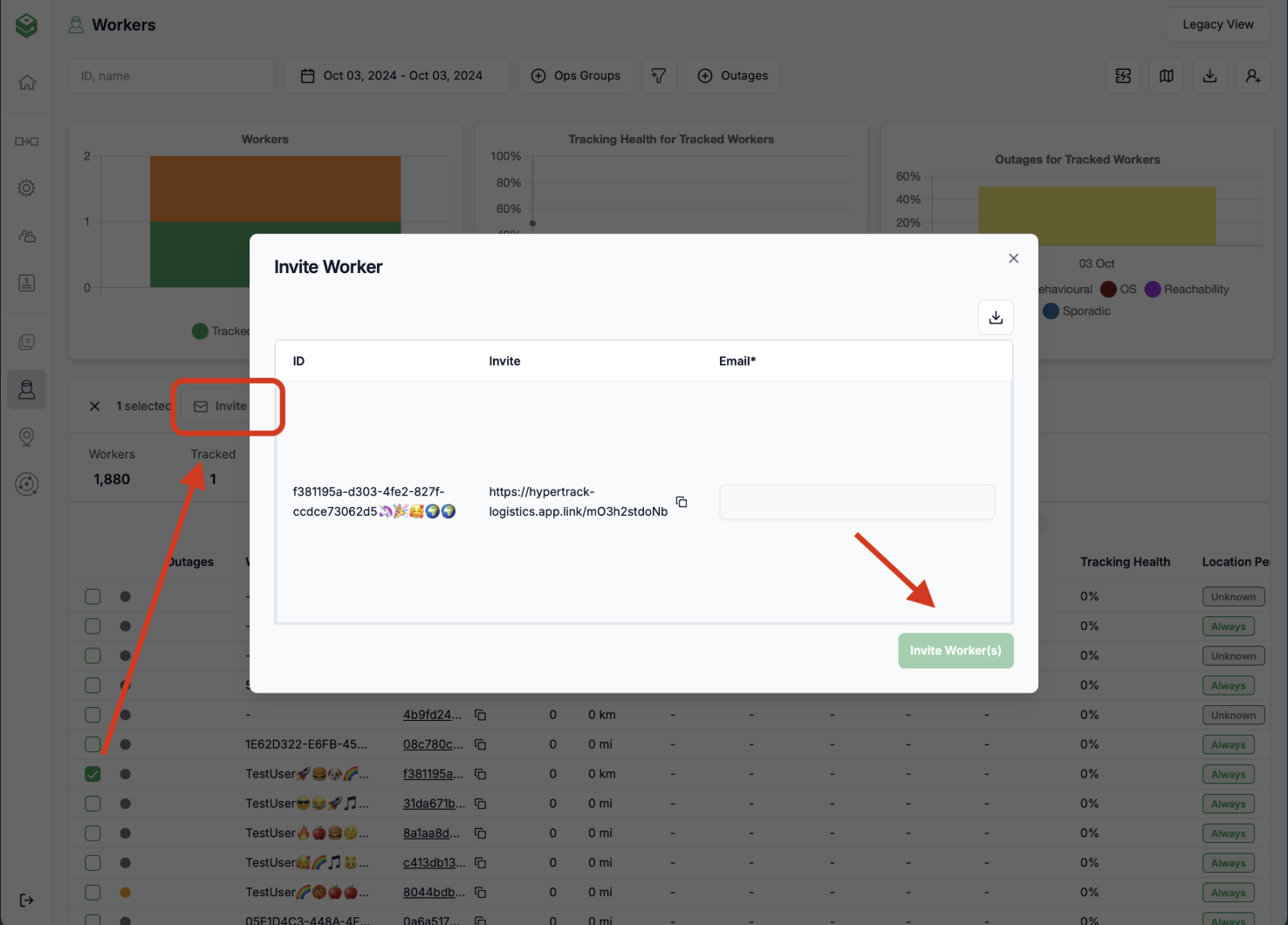
Import in bulk with CSV file
You can use the CSV import feature to bulk import your app users and at once invite all imported users to install the app.
Distribute Visits App to your app users with API
HyperTrack provides an Generate invitation links API for you to generate personalized deep links for your user to install Visits App.
Use your own app user unique identifier to generate a unique invitation link payload.
For example, to generate a unique invitation for the user 0053t000007wsZPAAY you create deep link URLs with the following payload:
payload='{
"metadata":
[
{"driver_id": "0053t000007wsZPAAY"}
]
}'with a result like this:
[
{
"url": "https://hypertrack-logistics.app.link/1peqNytrWab",
"metadata": {"driver_id": "0053t000007wsZPAAY"}}
]After you obtain the link, you can choose your preferred communication method. You can send this link to your mobile app user via email, SMS, or WhatsApp, for example.
Once your user installs Visits App with https://hypertrack-logistics.app.link/1peqNytrWab URL from above, the user's new device_id becomes automatically associated with the unique user record identifier that is submitted in the payload above.
Once the app installs and loads, it will process deep link data from the invitation and connect your user's identifier as primary identity to the device in your HyperTrack account. In some cases, this may take time before screens below are loaded.
Updated 4 months ago