No Show Detection
Introduction
When a worker fails to show up for a planned Work Order, the impact can be significant. Customer trust is hard-won, and even a few missed commitments can lead to dissatisfaction and churn. Often, these no-shows aren't intentional—life happens. A sick child, a flat tire, or other unexpected events can prevent a worker from reaching the job site, sometimes without the means to notify the business. Without location intelligence, you typically don't learn about these issues until the customer calls to complain.
HyperTrack helps detect these situations early by analyzing location data, movement patterns, and other signals from the field. This enables your operations team to proactively respond—either by assigning a backup worker or notifying the customer if no one else is available. Our detection system leverages a machine learning model trained on a rich set of features to accurately assess the risk of a No-Call No-Show. In parallel, our Closeout Agent engages with the worker to confirm their intent to arrive or, if they don't show, to understand what happened.
Highlights
- Removes uncertainty for both the customer and the business about whether the worker will arrive
- State-of-the-art machine learning models enable proactive intervention in potential no-show scenarios
- Confidence scores give businesses the flexibility to decide when and how to take action
- The Closeout Companion keeps workers connected, helping them keep the business informed in real time
Prerequisite
- Required
- Onboard Workers to the HyperTrack platform by following the Worker App Setup guide
- Set up Places to let HyperTrack know the geofences for your customer work sites
- Optional
- Configure your webhook endpoint in the Setup page
Step By Step Solution
- Use Pre-Shift or Full-Shift mode to Track the Work Order
On the day of the shift, once the Worker and the Work Order location are known, you can call the Orders API to start tracking the Worker for the Work Order. Customers typically start about 90-120 minutes before the shift start to ensure there is sufficient time to handle No-Show situations and potentially backfill to ensure a seamless experience for their customers.- Provide a unique work order identifier that you use so that it's easy for Ops to consume it in the views
- Provide the expected order scheduled time which HyperTrack will use to detect delays and help increase the confidence of No-shows
- Provide the place_handle for the Customer location which you've already set up
- Provide any additional data in the metadata to help with sort/filtering for the Reports, Views and API consumption
- If you are also interested in the Billable hours and attendance metrics at the Work location, then use
full_shiftas the track_mode, if you are only interested in the NCNS detection and ETAs, usepre_shiftas the track_mode. - Complete the order once the Worker reaches the Work order location using the Order Completion API.
- Consume real time webhooks to trigger business workflows in case of NCNS
If you've setup a webhook endpoint as mentioned in the prerequisite, you will start receiving a webook payload oftype: orderanddata.value: risk_updated. Here is a sample payload.
[
{
"created_at":"2021-01-01T14:01:00.000000Z",
"recorded_at":"2021-01-01T14:00:00.000000Z",
"device_id":"00222233-4455-6677-8899-AABBCCDDEEFF",
"worker_handle": "[email protected]",
"type":"order",
"data":{
"value":"risk_updated",
"order_handle":"DGC127092",
"route_handle":"4359cc65-90dd-4b2b-875b-26e6d2eba11d",
"status":"ongoing",
"share_url":"https://trck.at/br1RNLq",
"risks":{
"no_show":{
"intensity_label": "red", // red, green? maybe yellow, but we only have 2 classes
"intensity_value": 0.85, // == probability (no-show model) or 1-probability (show model)
"reason": "worker is supposed to show up at 10:00 (in 10min), but is still 30 min away" // reason
}
},
"metadata":{
"storeId":"123490809808",
"customerName":"Andrew"
}
},
"version":"3.0.0"
}
]- Enable Ops Teams to have visibility into the Shift
Your Ops teams can have visibility into a shift from start to finish with live updates as they happen on ground. The timeline provides a clear picture on what happened during a shift and can be use in case there are any disputes around the No-Show or Billable Hours. The view can be embedded into any existing web interfaces that the Ops Teams already use.
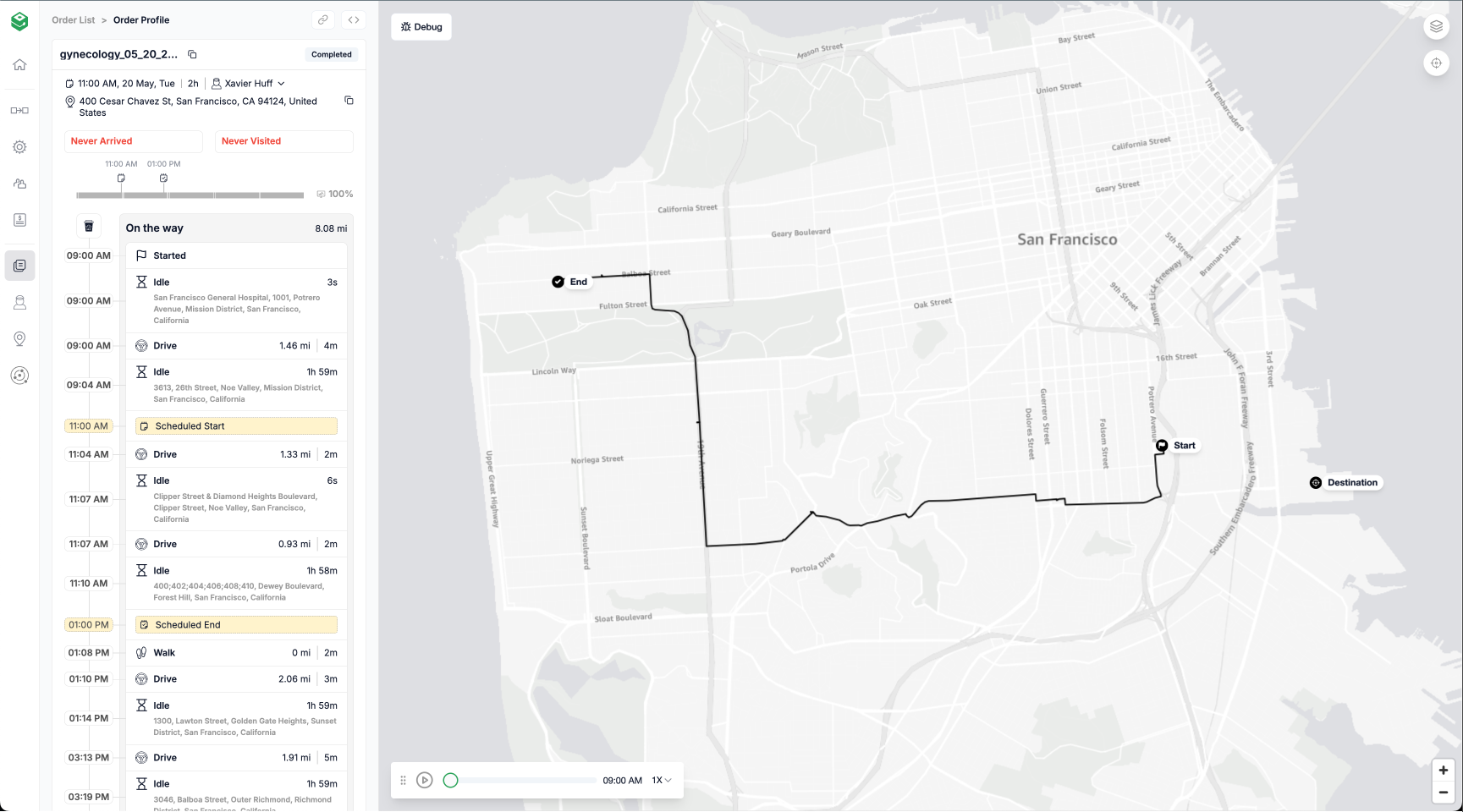
Case of No-Show where the Worker went in a different direction
Cookbook
Updated 5 months ago