Worker Ops Views
HyperTrack provide different embeddable Ops Views that are Worker centric.
Worker List/Map View
The Worker list/map view provides a list of the worker fleet in a tabular format or on the map. It provides powerful filters that allow Ops teams to slice and view aggregated segments of data based on a time range, profile, Ops Groups and much more. Once an Ops member has found the segment of workers, they can export it to analyze the data further.
List View
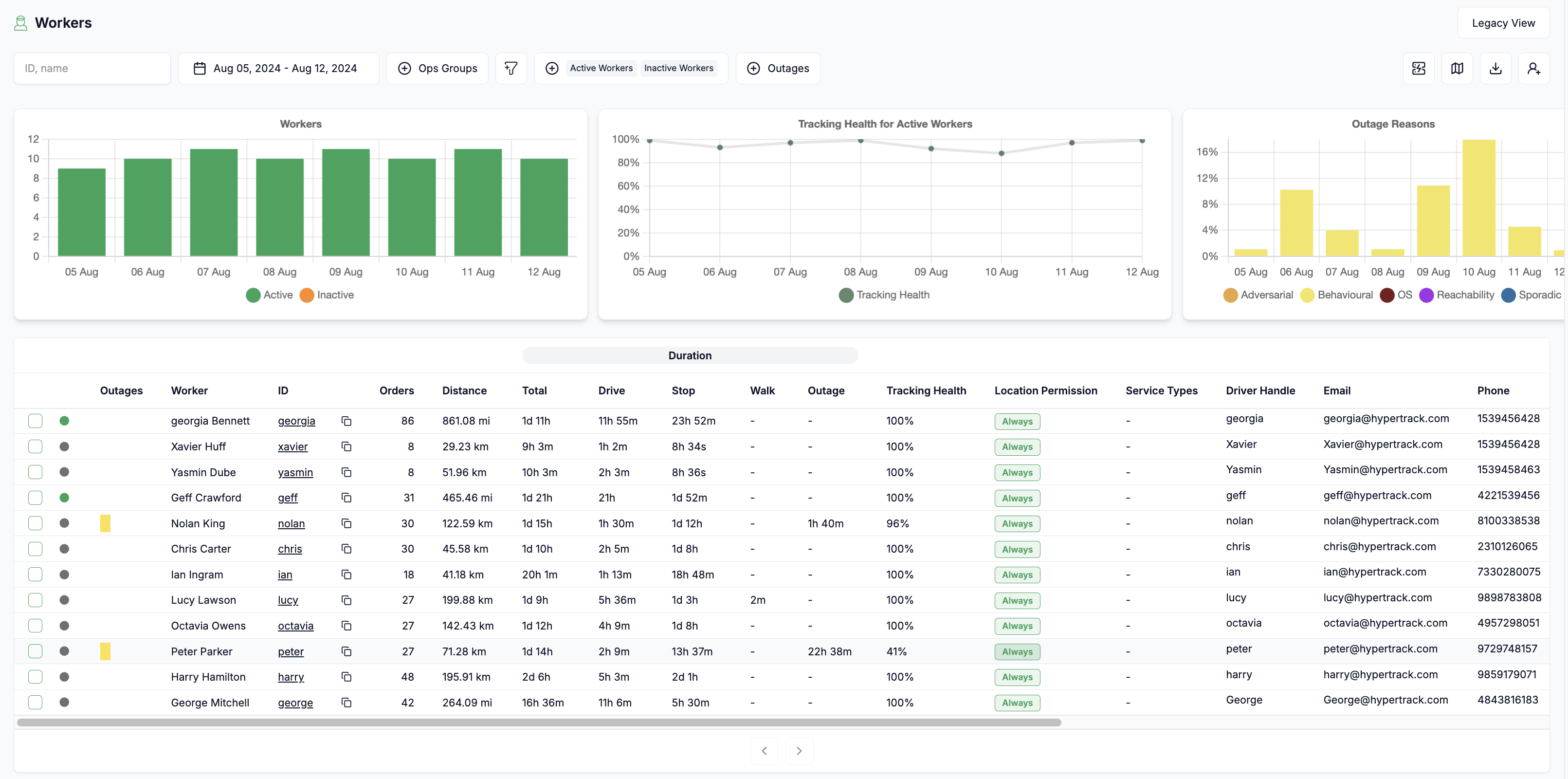
Sample URL:
https://embed.hypertrack.com/views/workers?token=<token from OAuth API>
Map View
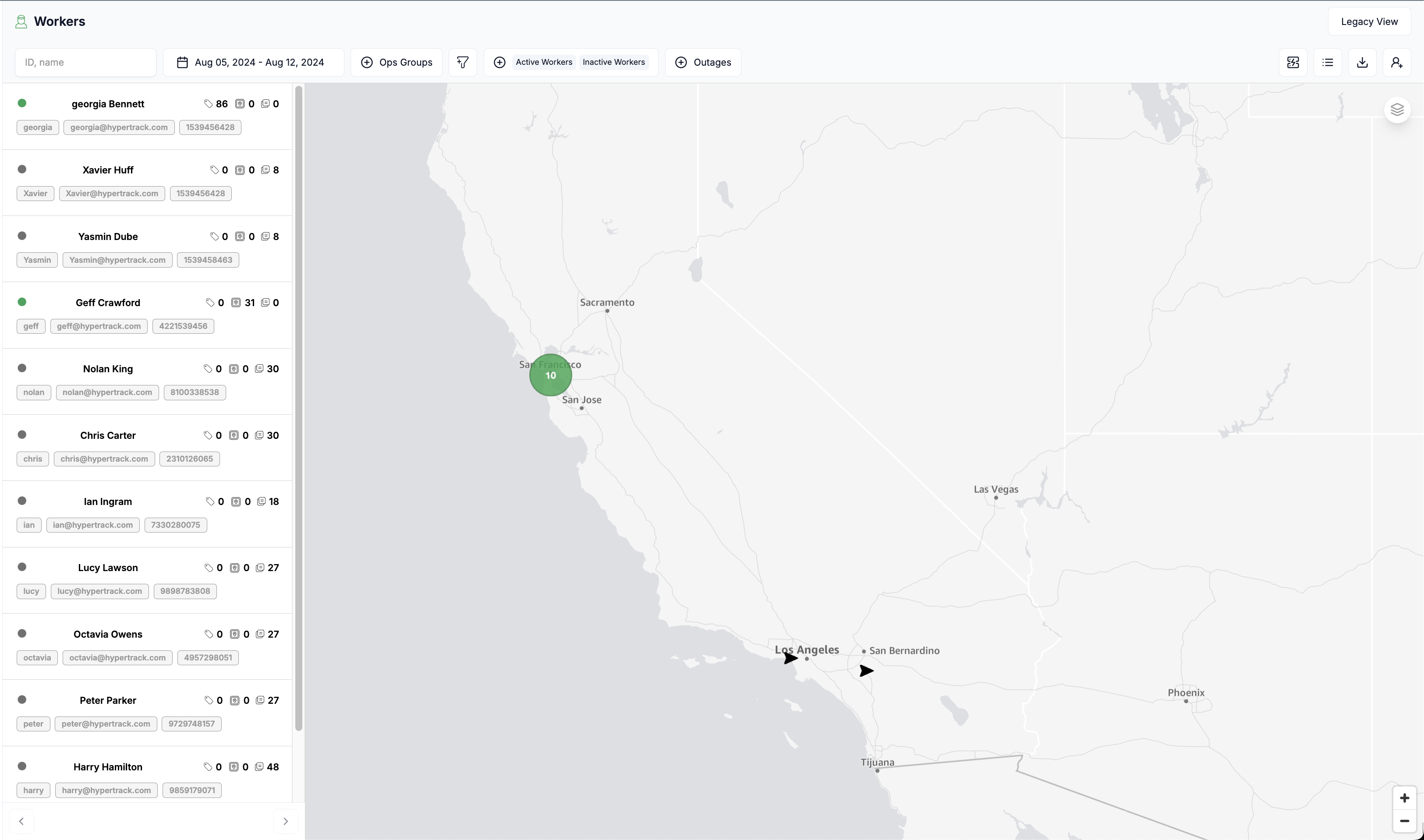
Sample URL:
https://dashboard.hypertrack.com/drivers?token=<token from OAuth API>&driver-view=map
Restrict views based on Ops teams
The Worker List/Map view can be customized for your teams or customers. You can filter the data in these views based on the metadata provided for each order or operations group you've set up.
For instance, ops managers might need to see where their team members are, or you might want to create restricted views for different clients in an operations dashboard.
To achieve this, use metadata filters in the URL when embedding these dashboards into your web application. The embed view URL can include a profile_filter parameter that reflects your current selection.
Example:
https://embed.hypertrack.com/orders?token=<token from OAuth API>&profile_filter=%7B%22team_id%22%3A%22106%22%7D
Your worker profile can only have one layer of nesting and must be a valid JSON
Example - { "team_id": 20240812 }
Your browser will most likely encode { } and : special characters, but when distributing embed URLs with a metadata_filter, be sure to encode your link. To read more about URL encoding, please read this guide.
Worker Timeline View
The Worker Profile view provides the entire timeline of events that occurred for a worker on the selected date. The combination of the timeline and the map enables your Ops teams to have visibility into all the work done by their team member with specific timestamps. the replay feature provides the ability to see the path traversed by the worker to help triage location based escalations.
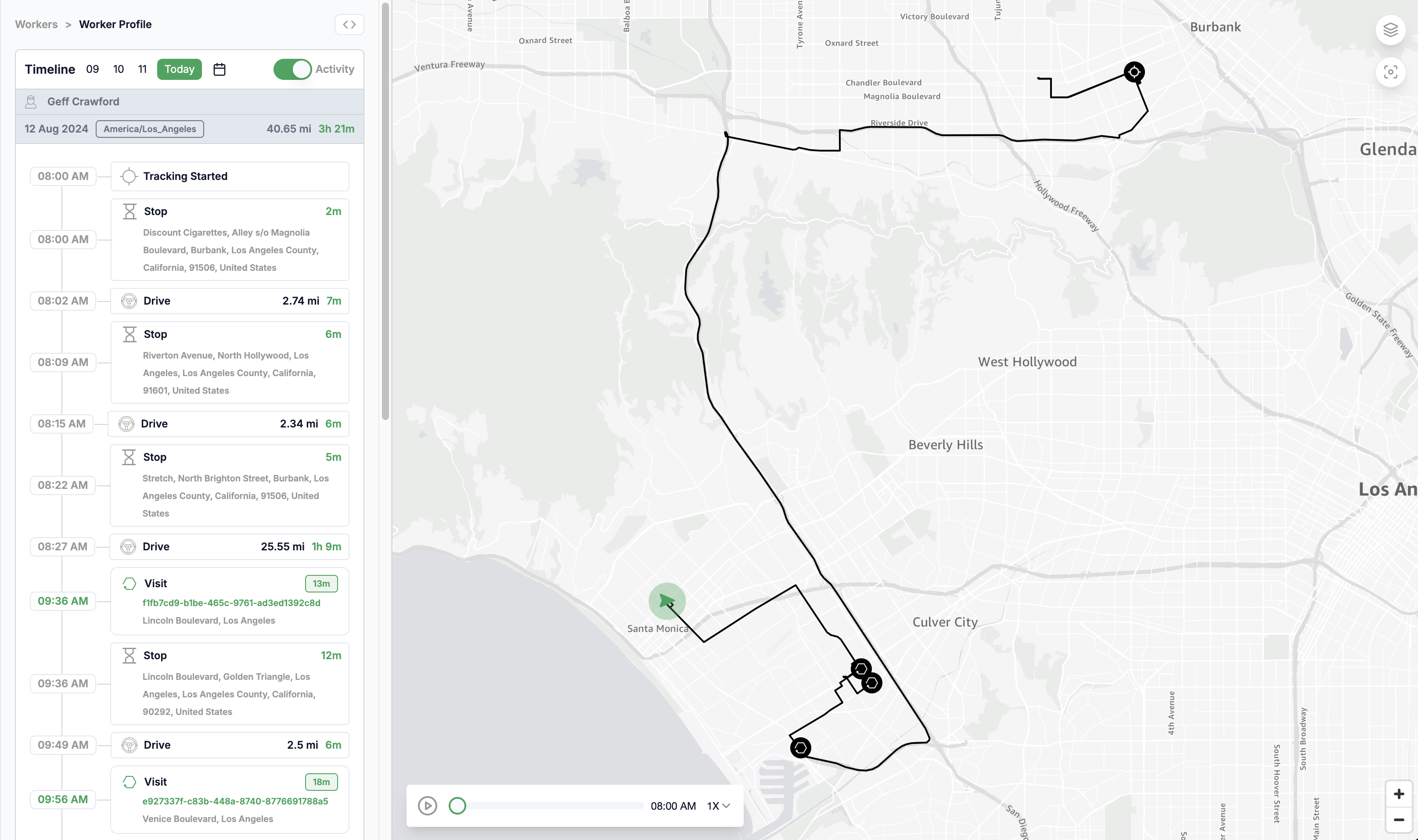
Worker Analytics
It's important to ensure that all your workers are being tracked as expected. In order to provide this visibility, we provide aggregated metric charts in your Worker Ops List view that helps identify behavioral or integration issues that can be causing the poor tracking of your fleet. This view can help Ops look back in past 7 days to understand the fleet behavior trends for your business.
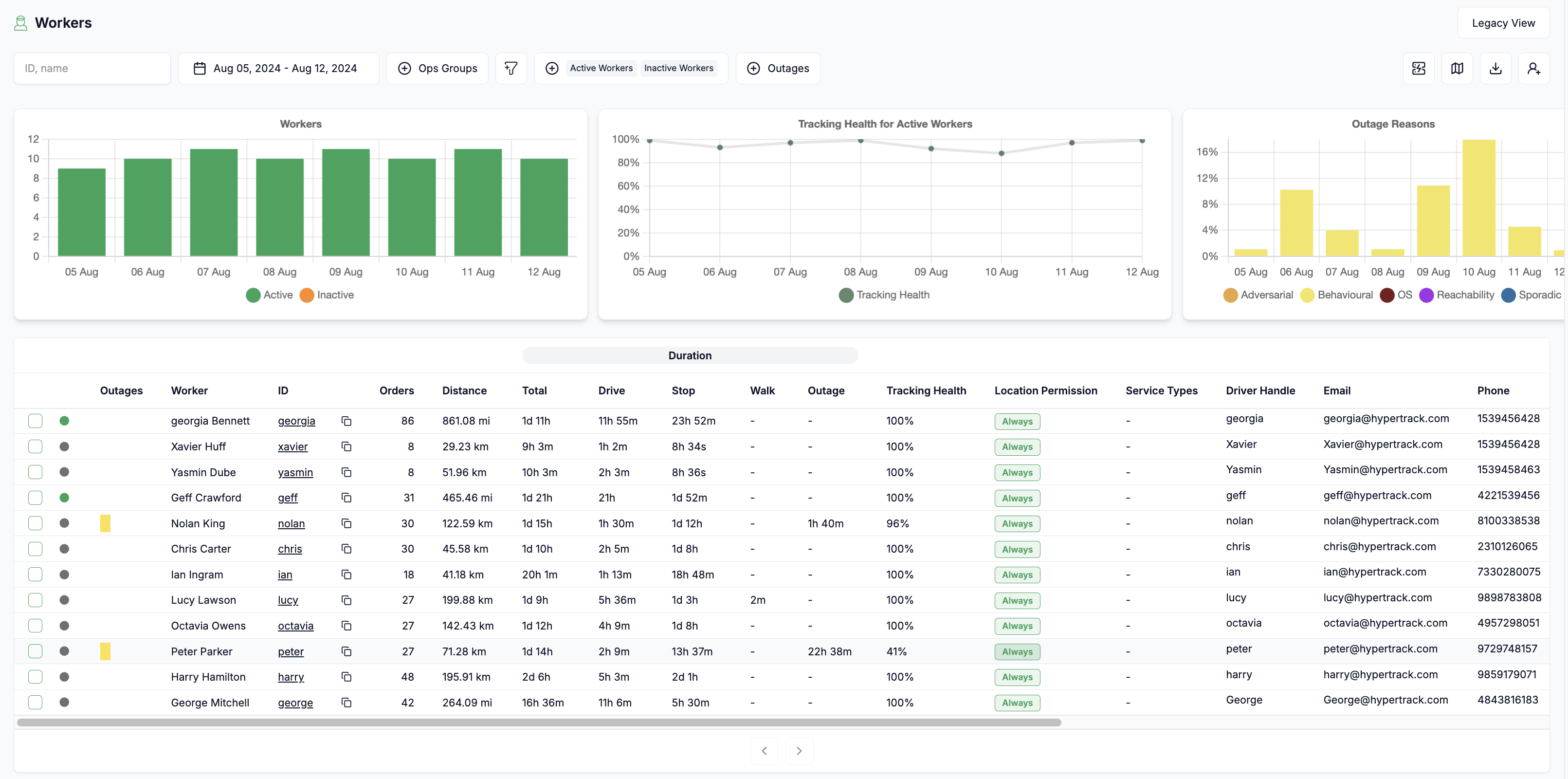
Workers Chart
This chart offers a daily snapshot of successfully tracked versus untracked workers within the selected time range. It’s crucial to keep the untracked count low to ensure your teams have full visibility into all field activities.
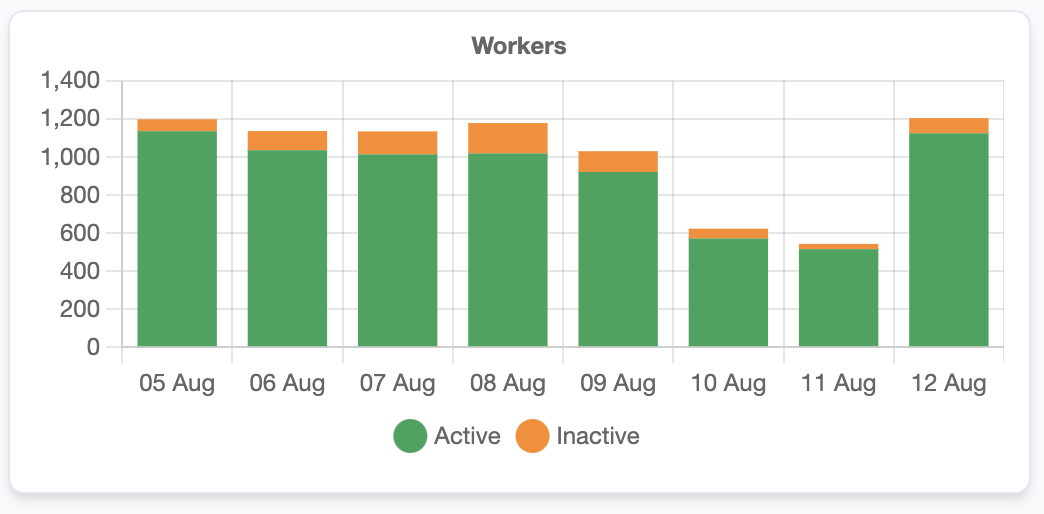
Tracking Health
This chart provides the score of how well your workers track during their shifts. A high tracking health score ensures that during the lifetime of your orders, sufficient ground truth was available to help your Ops teams have visibility.
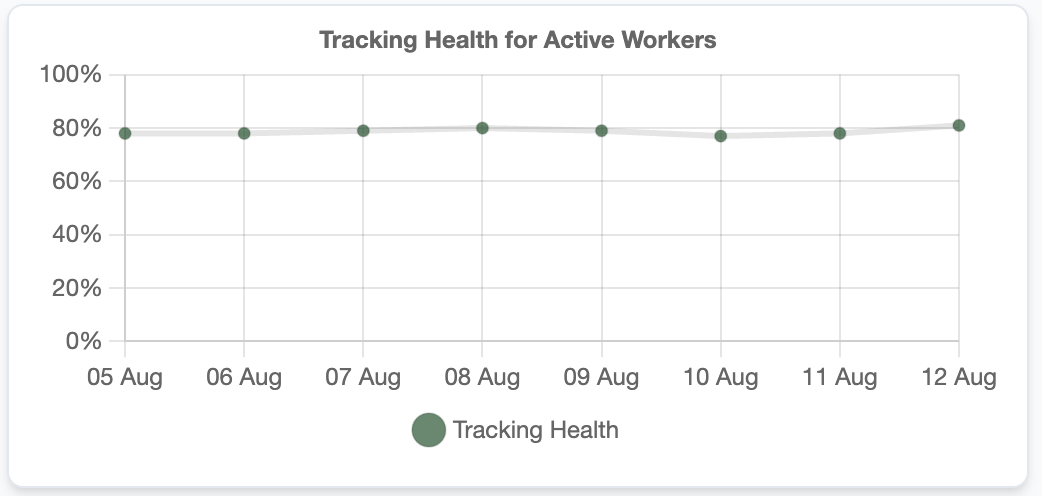
Outages
This chart provides the day-wise split of outages that impacted your worker fleet. These outages have been distributed within buckets to reflect the cause. Learn more about the different outages here.
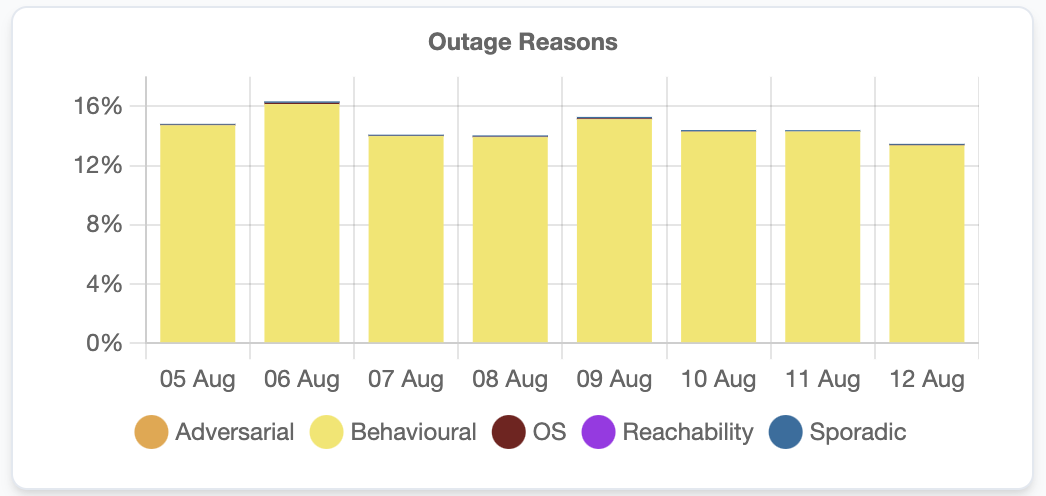
In addition, we provide an action report that helps you quickly identify the top impacting outages and the steps you need to take to resolve them.
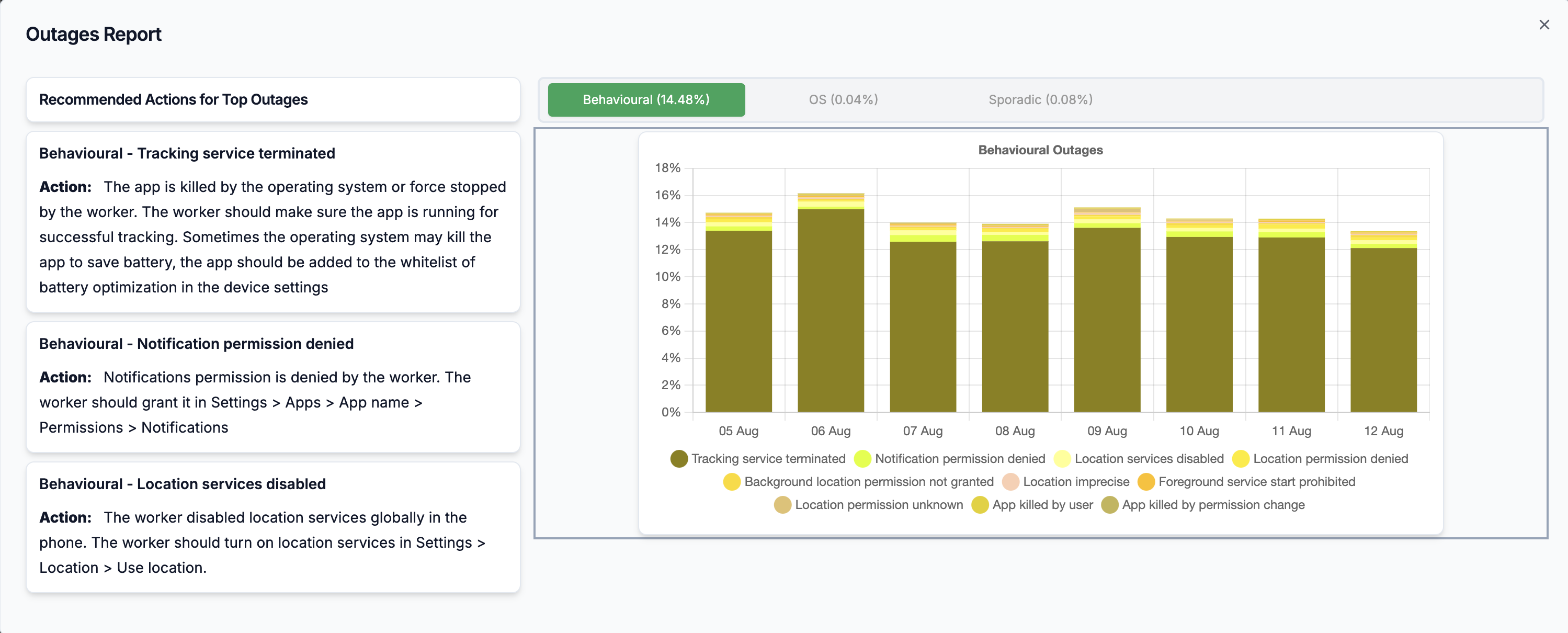
Embed Customizations
We provide the ability to customize, show and hide elements in our embeddable Worker Ops view. Each of the options can be provided as URL parameters to configure your custom embed experience.
| Parameter | View | Value | Description |
|---|---|---|---|
| map-only | Map/List View | true/false | Displays the map only view with all drivers loaded. |
| hide-header | Map/List View | true/false | Hides the page header |
| hide-controls | Map/List View | true/false | Hides the entire controls section. For more fine-grained control, see the options below: |
| hide-view-switcher | Map/List View | true/false | Hides the button to switch between the map/list views |
| hide-search | Map/List View | true/false | Hides the search bar |
| hide-filters | Map/List View | true/false | Hides the worker filters (ie, date selector, ops group filter & metadata filter) |
| hide-driver-export | Map/List View | true/false | Hides the driver export/download button |
| hide-driver-create | Map/List View | true/false | Hides the driver create/upload button |
| hide-charts | Map/List View | true/false | Hides the aggregate charts |
| driver-list-state | Map/List View | Base64 encoded string | Base64 encoding of a JSON object with fields described below |
| driver-list-state.ops_groups | Map/List View | Array of strings | List of ops groups to display drivers for |
| driver-list-state.driver_handles | Map/List View | Array of strings | List of driver handles to display |
| driver-list-state.tracking | Map/List View | true/false | If set to true, only displays drivers that are currently tracking |
| driver-list-state.status_filters | Map/List View | optional array of strings. String value can be "active" / "inactive". eg. ["inactive"] | Returns the drivers with the given statuses. This field is optional & if nothing is passed, all drivers are returned. |
| driver-list-state.profile | Map/List View | string | JSON / JSON PATH expression for profile (metadata) values to filter drivers by. JSON PATH can be used for applying an "OR" clause to metadata filters. For example, passing: "$ ? (@.c1 == \"New York\" | @.c2 == \"San Francisco\" \\ | @.c3 == \"London\")" as the value of profile will filter all drivers that have one of the 3 conditions applicable. |
| map-only | Profile View | true/false | Provides the ability to only show the map |
| timeline-only | Profile View | true/false | This will give you view with map and timeline card only |
| driver-state | Profile View | Base64 encoded string | Encoding of a JSON object with fields described below |
| layer | Profile View | light/dark/base/satellite | This will allow you to select tile layer for map |
| driver-state.timeline_date | Profile View | date string | Date filter for the Worker timeline ("2024-04-01") |
| driver-state.show_timeline_activity | Profile View | true/false | Toggle to show or hide the Worker activity from the timeline |
| driver-state.hide_timeline_date | Profile View | true/false | To Toggle the date picker selector in Driver Profile |
| hide-device-switch | Profile View | true/false | To toggle the display of device link and device unlink events on driver timeline |
Example format for the Embed URL:
https://embed.hypertrack.com/views/drivers/<driver_handle>?token=<token from OAuth API>&isAdmin=true&view=devices&driver-state=<b64_encoded_str>
Example Usage for driver-list-state
let obj = {"ops_groups": ["test-ops-group", "b33ed748-e17f-4d93-905d-7238837736c6"], "tracking": "true"}
let urlEncodedStateString = encodeURIComponent(btoa(JSON.stringify(obj))) // B64 encoding followed by URI encoding
console.log(urlEncodedStateString)
// The value below can then be passed as the value of the `driver-list-state` query param.
// eyJvcHNfZ3JvdXBzIjpbInBiLXRlc3RpbmciLCJiMjdlZDc0OC1lMTdmLTRkOTMtOTA1ZC03MjM4ODM3NzM2YzYiXSwidHJhY2tpbmciOiJ0cnVlIn0%3D
Updated 5 months ago